DocuSign Homepage and Tabs
After you log in to your DocuSign account, the homepage appears. This homepage provides access to your documents, templates, contacts, settings, and other features. You can also create and send new documents for signing from this page.
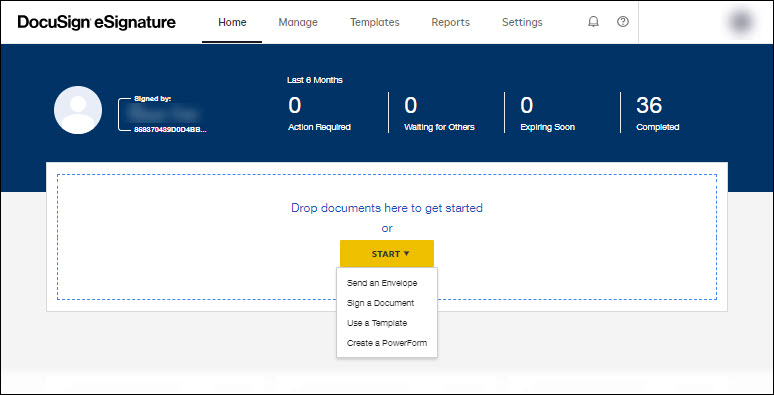
Home Tab
- In the top-right corner, click your initials or profile image to edit your profile or preferences.
-
Last 6 months is a quick view of your action items. All these envelopes can also be seen in the Manage tab.
-
Drop documents here to get started or click the yellow START button.
- The question mark (?) icon in the top-right corner provides contextual help.
Agreements Tab (previously Manage)
- The Agreements tab provides access to envelopes, your envelope folders, and completed PowerForms.
- Search for an existing envelope by subject or sender.
- The yellow New button provides the same drop-down options available from the START button on the homepage.
-
Quick Views in the left panel filters your envelope list for key categories.
Templates Tab
- Templates are reusable envelopes.
- From the left side panel, choose to view templates you created, templates shared with you, all templates, or the templates you marked as favorites.
- Users with Dept PowerUser Permission Profile have the yellow New button to create a template or PowerForm.
Reports Tab
- View DocuSign standard reports.
Admin Tab (previously Settings)
- The Admin tab is available to users with a Dept Admin Permission Profile.
Links to Other Marquette Articles
See DocuSign's support resources to find answers to other questions. Visit DocuSign University for self-paced training.