Log in to DocuSign Sandbox
The Marquette DocuSign Sandbox — or Demo account — is a developer account. It's identical to the settings in the Marquette DocuSign Production Account. Build and test your new templates in this developer environment. Then download your template and upload to Production.
Logging in to the DocuSign Demo Account
- Go to appdemo.docusign.com
- Enter your Marquette email address (e.g., golden.eagle@marquette.edu). Click or tap Next.
- On the next window, click or tap Use Company Login. Do not enter a password. You are signing in with Marquette's Single Sign On (SSO).
- If requested, complete multi-factor authentication.
- Once authentication is complete, your DocuSign Sandbox homepage appears. Note the “Developer Environment” banner
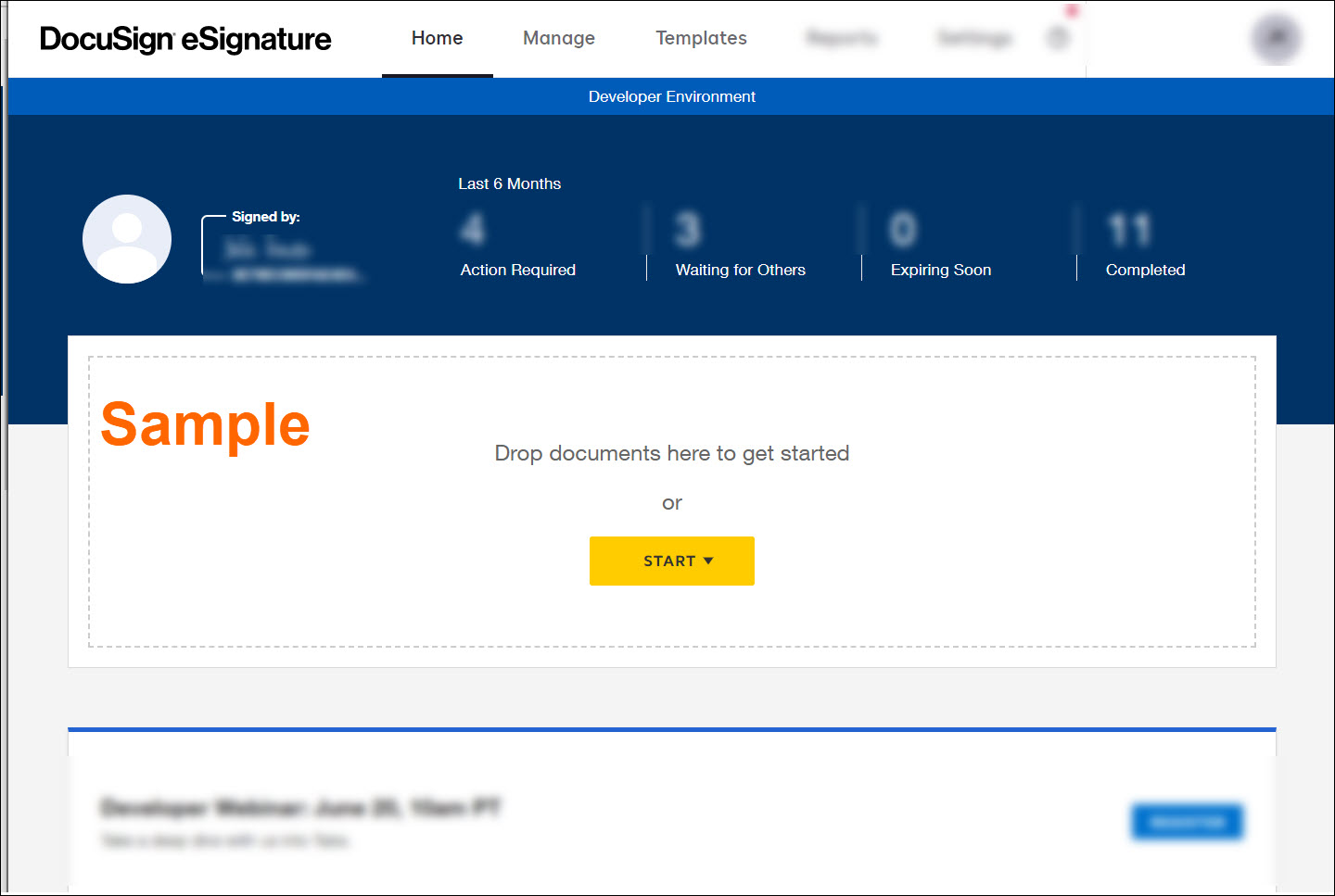
Links to Other Marquette Articles
See DocuSign's support resources to find answers to other questions. Visit DocuSign University for self-paced training.