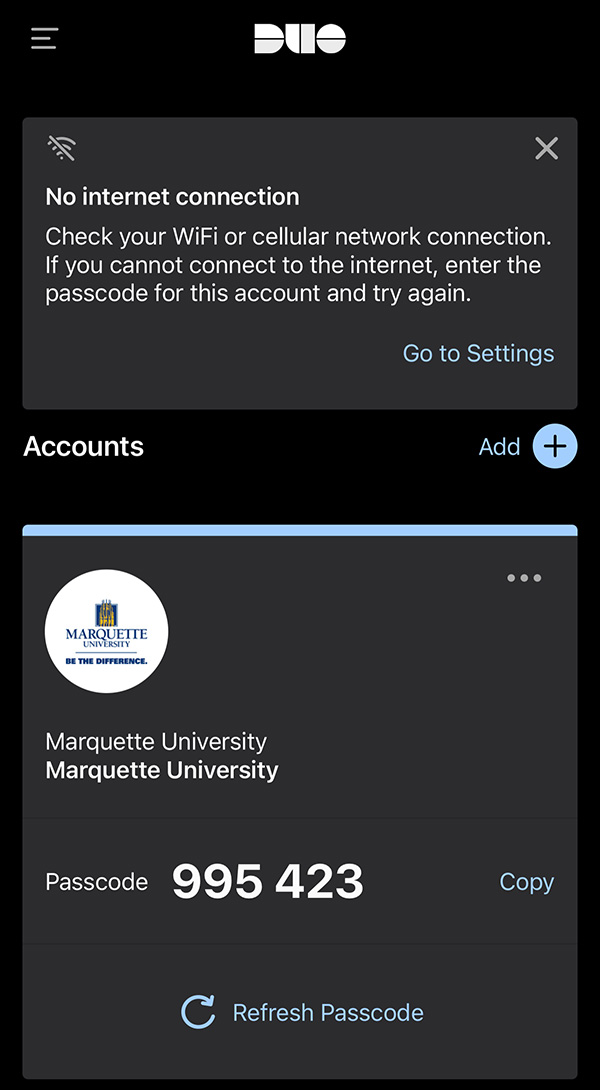Duo Passcode Authentication
NEW: GlobalProtect VPN and Duo MFA to be retired in April 2025; new VPN, multi-factor authentication services now available
See "Microsoft Authenticator QR Code Enrollment" for the new multi-factor authentication setup with FortiClient.
Duo has many forms of authentication available, including Duo Passcode Authentication. The Duo Security app on your phone can generate a 6-digit passcode that can be used to log into Marquette’s Microsoft 365 (Office) applications via the web. This method can be used with or without a connection to cellular data or Wi-Fi. Follow these steps to use a Duo passcode.
- When prompted for login credentials at the Microsoft 365 login page, enter your Marquette email address and the password for your account.
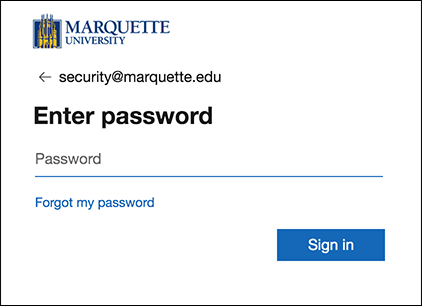
- The "Choose an Authentication Method" screen will appear. Click or tap the Enter a Passcode button, and an input field will appear.
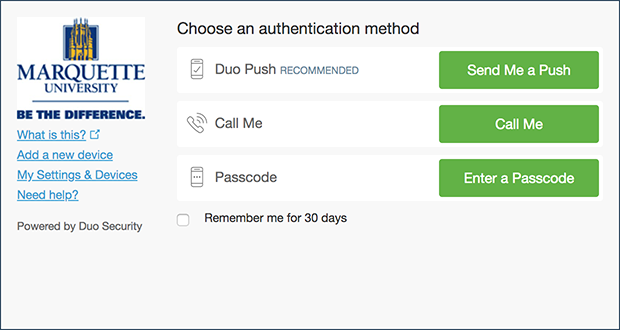
- Go to the Duo mobile app on your registered device and tap Show next to the passcode.
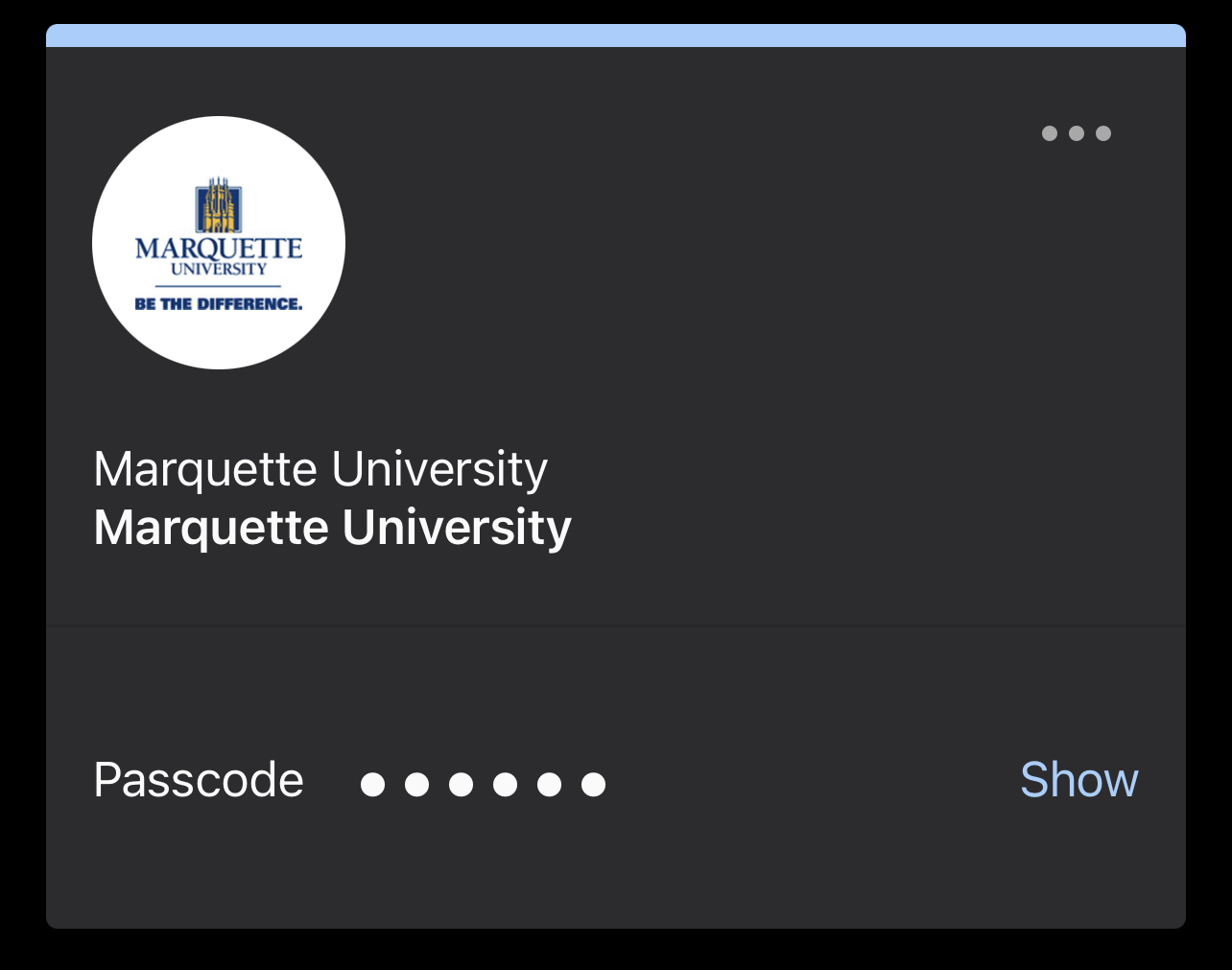
- On your device, a 6-digit passcode appears.
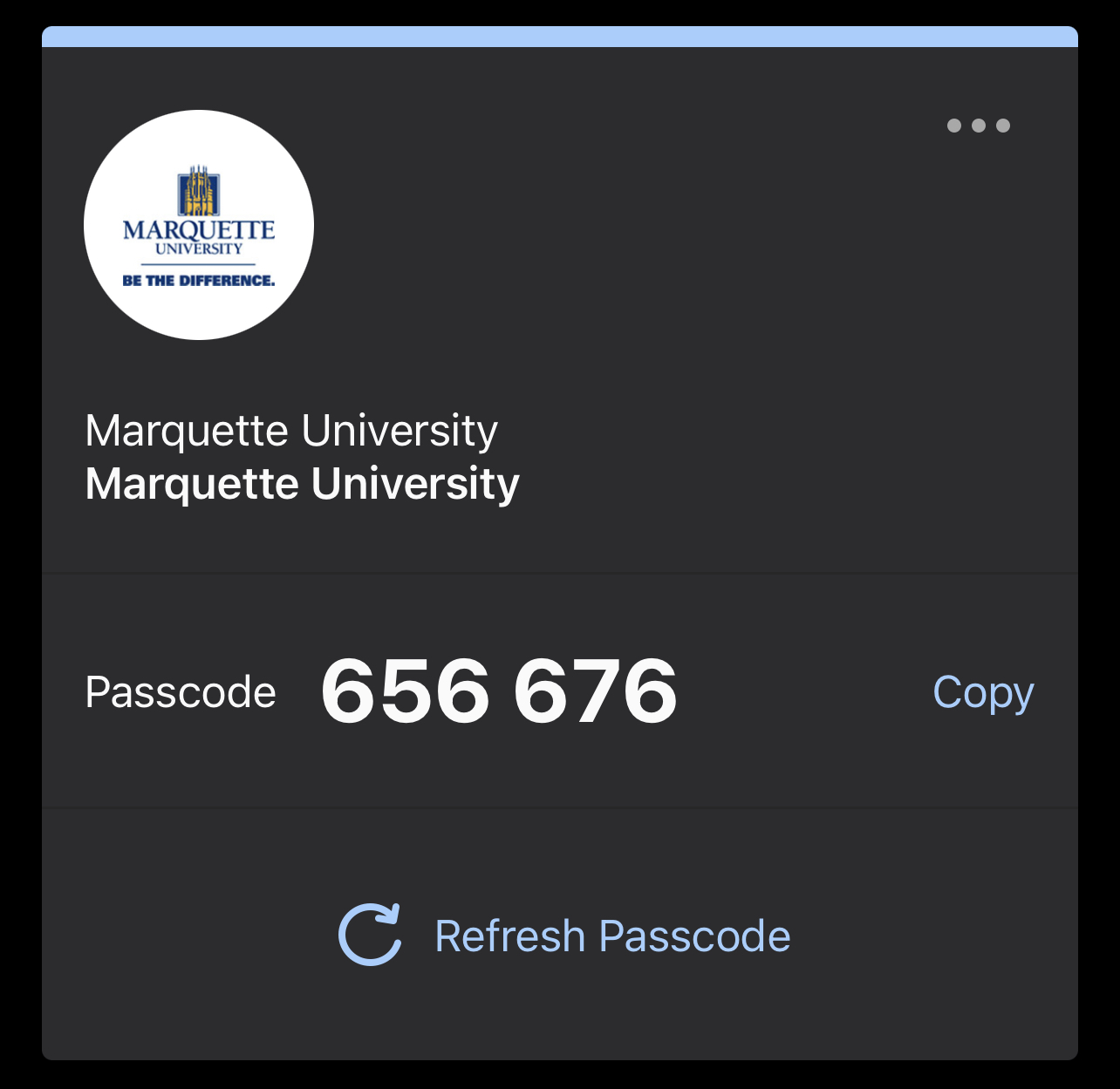
- Type that 6-digit passcode into the Passcode input field from Step 2. Click or tap the Log In button to complete the process.
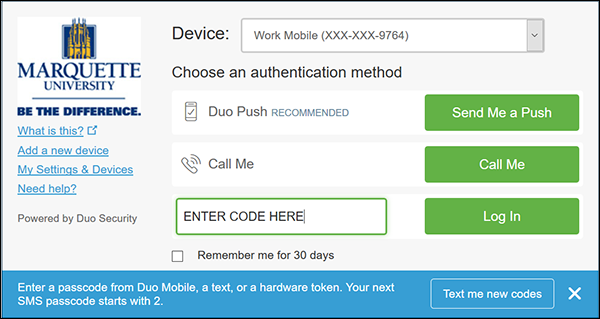
- Just to note, the Duo passcode can be generated with or without cellular data or Wi-Fi.